- Topic
31k Popularity
5k Popularity
11k Popularity
15k Popularity
5k Popularity
2k Popularity
94k Popularity
27k Popularity
26k Popularity
18k Popularity
- Pin
- 🚨 Gate Alpha Ambassador Recruitment is Now Open!
📣 We’re looking for passionate Web3 creators and community promoters
🚀 Join us as a Gate Alpha Ambassador to help build our brand and promote high-potential early-stage on-chain assets
🎁 Earn up to 100U per task
💰 Top contributors can earn up to 1000U per month
🛠 Flexible collaboration with full support
Apply now 👉 https://www.gate.com/questionnaire/6888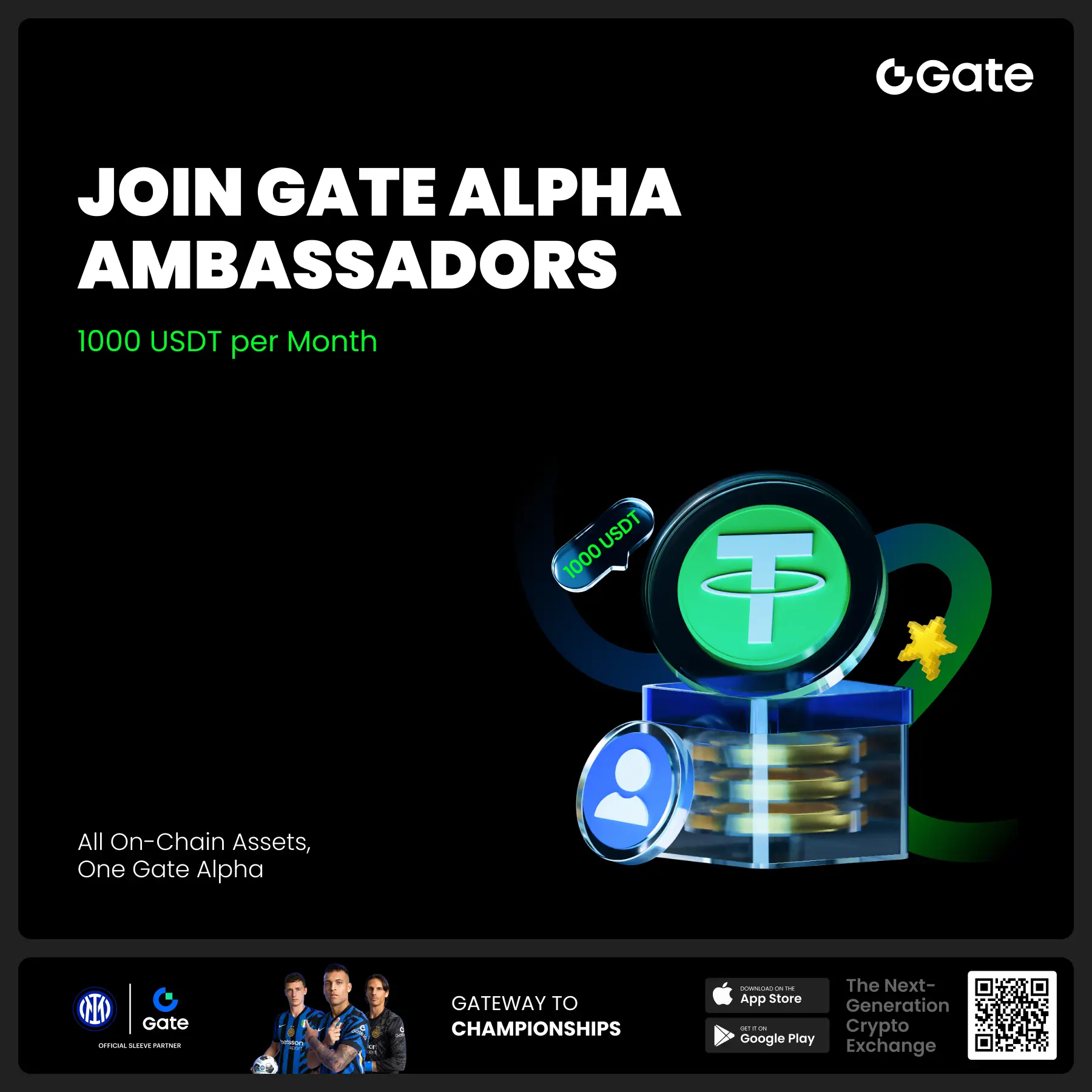
- 🔥 Gate Square #Gate Alpha Third Points Carnival# Trading Sharing Event - 5 Days Left!
Share Alpha trading screenshots with #Gate Alpha Trading Share# to split $100!
🎁 10 lucky users * 10 USDT each
📅 July 4, 4:00 – July 20, 16:00 UTC+8
Gate Alpha 3rd Points Carnival Issue 10 is in full swing!
Trade and post for double the chances to win!
Learn more: https://www.gate.com/campaigns/1522alpha?pid=KOL&ch=5J261cdf
- 📢 Gate has released its latest Proof of Reserves report!
As of July 11, 2025:
💰 Total reserves reached $10.504 billion
📈 Reserve ratio stands at 126.03%
✅ Covers over 350 types of user assets
🔼 Surplus reserves increased 10.66% to $2.17 billion
Committed to transparency and user fund security.
📎 Learn more: https://www.gate.com/proof-of-reserves
- 📢 Gate Square #Creator Campaign Phase 1# is now live – support the launch of the PUMP token sale!
The viral Solana-based project Pump.Fun ($PUMP) is now live on Gate for public sale!
Join the Gate Square Creator Campaign, unleash your content power, and earn rewards!
📅 Campaign Period: July 11, 18:00 – July 15, 22:00 (UTC+8)
🎁 Total Prize Pool: $500 token rewards
✅ Event 1: Create & Post – Win Content Rewards
📅 Timeframe: July 12, 22:00 – July 15, 22:00 (UTC+8)
📌 How to Join:
Post original content about the PUMP project on Gate Square:
Minimum 100 words
Include hashtags: #Creator Campaign
- 🎉 [Gate 30 Million Milestone] Share Your Gate Moment & Win Exclusive Gifts!
Gate has surpassed 30M users worldwide — not just a number, but a journey we've built together.
Remember the thrill of opening your first account, or the Gate merch that’s been part of your daily life?
📸 Join the #MyGateMoment# campaign!
Share your story on Gate Square, and embrace the next 30 million together!
✅ How to Participate:
1️⃣ Post a photo or video with Gate elements
2️⃣ Add #MyGateMoment# and share your story, wishes, or thoughts
3️⃣ Share your post on Twitter (X) — top 10 views will get extra rewards!
👉
5ireChain Testnet Interaction Guide: A Complete Process from Installing Wallet to Completing Tasks
5ireChain Testnet Interaction Guide
5ireChain is an EVM-compatible smart contract platform that has currently secured $120 million in funding. As a high-funding project, it deserves our attention. Although participating in the testnet may not guarantee airdrops, this article will introduce how to interact with the project's testnet.
First, we need to download and install the 5ire wallet. This process is quite special, as it requires manually downloading the wallet file, extracting it, and then dragging it into the Chrome extensions. The specific steps are as follows:
After the installation is complete, we can start creating wallet addresses. Please note the following points:
Next, we can start interacting with the Testnet:
In addition to the swap function, we can also try the "Transfer" transfer function:
After completing these basic operations, you can start trying out various tasks on crew3. There are many 5ire-related tasks on the crew3 platform that you can complete gradually.
Through these interactions, we can better understand the functions and features of 5ireChain. Although participating in the test does not guarantee future airdrops, these experiences are very helpful for understanding emerging blockchain projects.