- Topic1/3
2k Popularity
52k Popularity
5k Popularity
2k Popularity
567 Popularity
- Pin
- #Gate 2025 Semi-Year Community Gala# voting is in progress! 🔥
Gate Square TOP 40 Creator Leaderboard is out
🙌 Vote to support your favorite creators: www.gate.com/activities/community-vote
Earn Votes by completing daily [Square] tasks. 30 delivered Votes = 1 lucky draw chance!
🎁 Win prizes like iPhone 16 Pro Max, Golden Bull Sculpture, Futures Voucher, and hot tokens.
The more you support, the higher your chances!
Vote to support creators now and win big!
https://www.gate.com/announcements/article/45974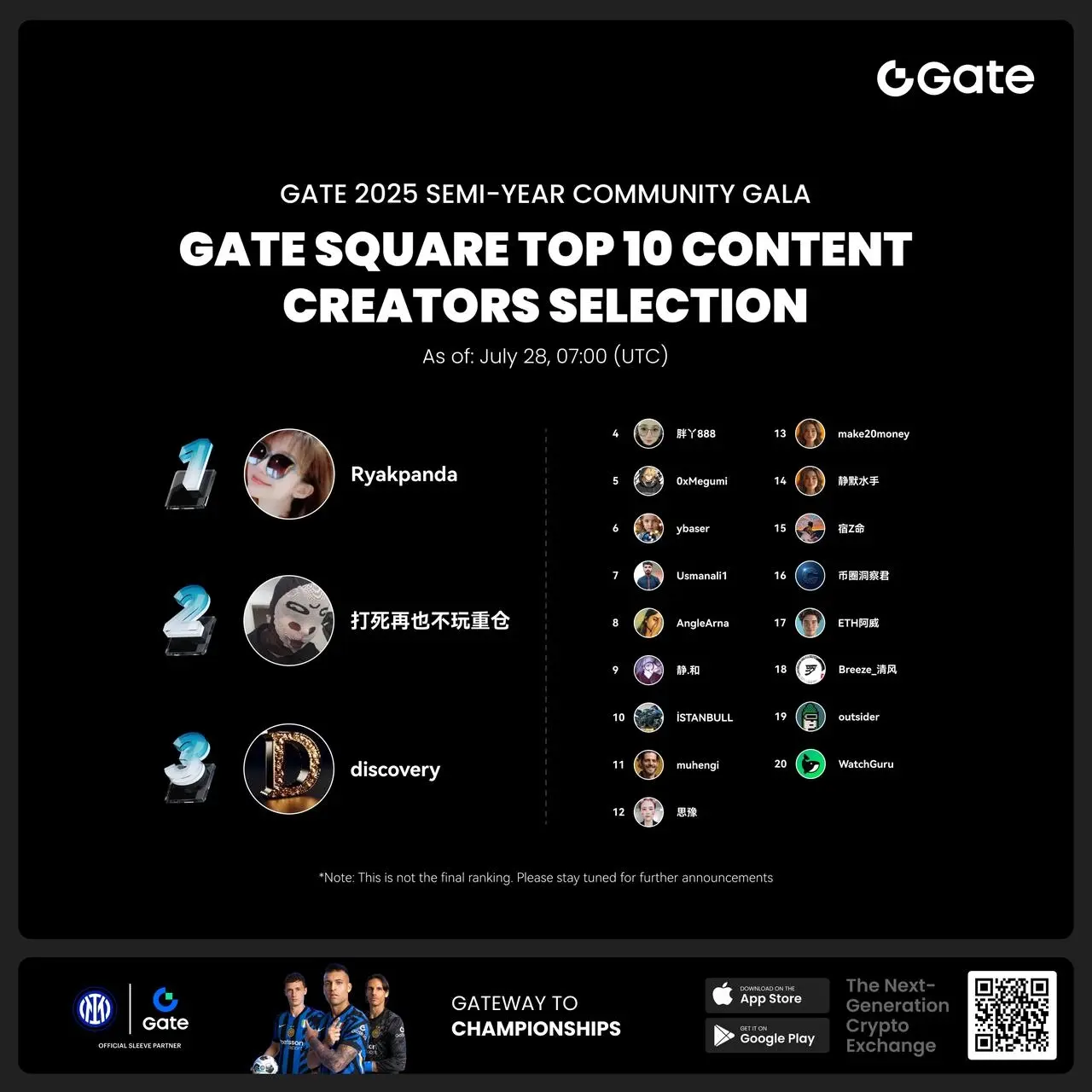
- 🎉 Hey Gate Square friends! Non-stop perks and endless excitement—our hottest posting reward events are ongoing now! The more you post, the more you win. Don’t miss your exclusive goodies! 🚀
1️⃣ #ETH Hits 4800# | Market Analysis & Prediction: Boldly share your ETH predictions to showcase your insights! 10 lucky users will split a 0.1 ETH prize!
Details 👉 https://www.gate.com/post/status/12322612
2️⃣ #Creator Campaign Phase 2# |ZKWASM Topic: Share original content about ZKWASM or its trading activity on X or Gate Square to win a share of 4,000 ZKWASM!
Details 👉 https://www.gate.com/post/st - 📢 Gate Square #Creator Campaign Phase 2# is officially live!
Join the ZKWASM event series, share your insights, and win a share of 4,000 $ZKWASM!
As a pioneer in zk-based public chains, ZKWASM is now being prominently promoted on the Gate platform!
Three major campaigns are launching simultaneously: Launchpool subscription, CandyDrop airdrop, and Alpha exclusive trading — don’t miss out!
🎨 Campaign 1: Post on Gate Square and win content rewards
📅 Time: July 25, 22:00 – July 29, 22:00 (UTC+8)
📌 How to participate:
Post original content (at least 100 words) on Gate Square related to
Solana NFT Empowers Web3 Identification Verification: A Comprehensive Analysis from Creation to Implementation
Exploring the use of Solana Token as an identification verification tool
NFT, as a non-fungible token, is very suitable for use as an identification verification tool. This article will explore the feasibility of using NFT as a registration credential through a simple example.
Preparation Work
Before we begin, let's introduce the tools we will be using.
SPL Token
We can directly use the general implementation of the Token Program provided by Solana, without having to write a new Solana contract from scratch. The Token Program is part of the Solana Program Library (SPL), providing multiple common program implementations including Token, Swap, and Memo, along with a complete set of client libraries and CLI tools, which greatly facilitates Solana developers.
Solana Playground
Solpy provides an online environment for writing and deploying Solana contracts, which comes pre-equipped with some common tools, such as the SPL Token mentioned above. We can easily create and manage tokens using spl-token-cli.
Create Verification Token
In this section, we will create an NFT Token. If the user mints the Token, it is considered that this wallet address is registered in the system; otherwise, prompt the user to register first.
Create Token
Create a new token using spl-token and specify it as a non-divisible token with the --decimals parameter:
spl-token create-token --decimals 0
This will output a Mint Address, which serves as the ID of the Token we created.
Create Token Account
Create a Token Account for the Token created in the previous step:
spl-token create-account <token_address>
Mint Token
Try to mint a Token unit for the created Token Account:
spl-token mint <token_address> 1
is the wallet address Mint
To mint for other wallet addresses, you need to first create a Token Account for that address, and then use the created Token Account to mint new Token units.
Create Token Account:
spl-token create-account <token_address> --owner <wallet_address>
Get Token Account
Use the getTokenAccountsByOwner method of the RPC interface to check whether the wallet address has minted the NFT we created.
Implementation
Based on the above attempts, we can start writing the client code. Below is a simple example implemented using Nextjs and Ant Design Web3.
Summary
We used spl-token-cli to create an NFT and determined whether the user is registered by checking if the wallet address has a Token Account and has minted a Token.
When Web3 users connect their wallets, the system automatically sends a sign-on request, creates a Token Account in the backend, and mints a Token unit as a user registration credential.
After that, users can log in to the website again using the same wallet address.
This method provides a feasible idea for using NFTs as identification verification tools, which can be further optimized and expanded based on actual needs.