- Topic1/3
10k Popularity
60k Popularity
13k Popularity
20k Popularity
2k Popularity
- Pin
- #Gate 2025 Semi-Year Community Gala# voting is in progress! 🔥
Gate Square TOP 40 Creator Leaderboard is out
🙌 Vote to support your favorite creators: www.gate.com/activities/community-vote
Earn Votes by completing daily [Square] tasks. 30 delivered Votes = 1 lucky draw chance!
🎁 Win prizes like iPhone 16 Pro Max, Golden Bull Sculpture, Futures Voucher, and hot tokens.
The more you support, the higher your chances!
Vote to support creators now and win big!
https://www.gate.com/announcements/article/45974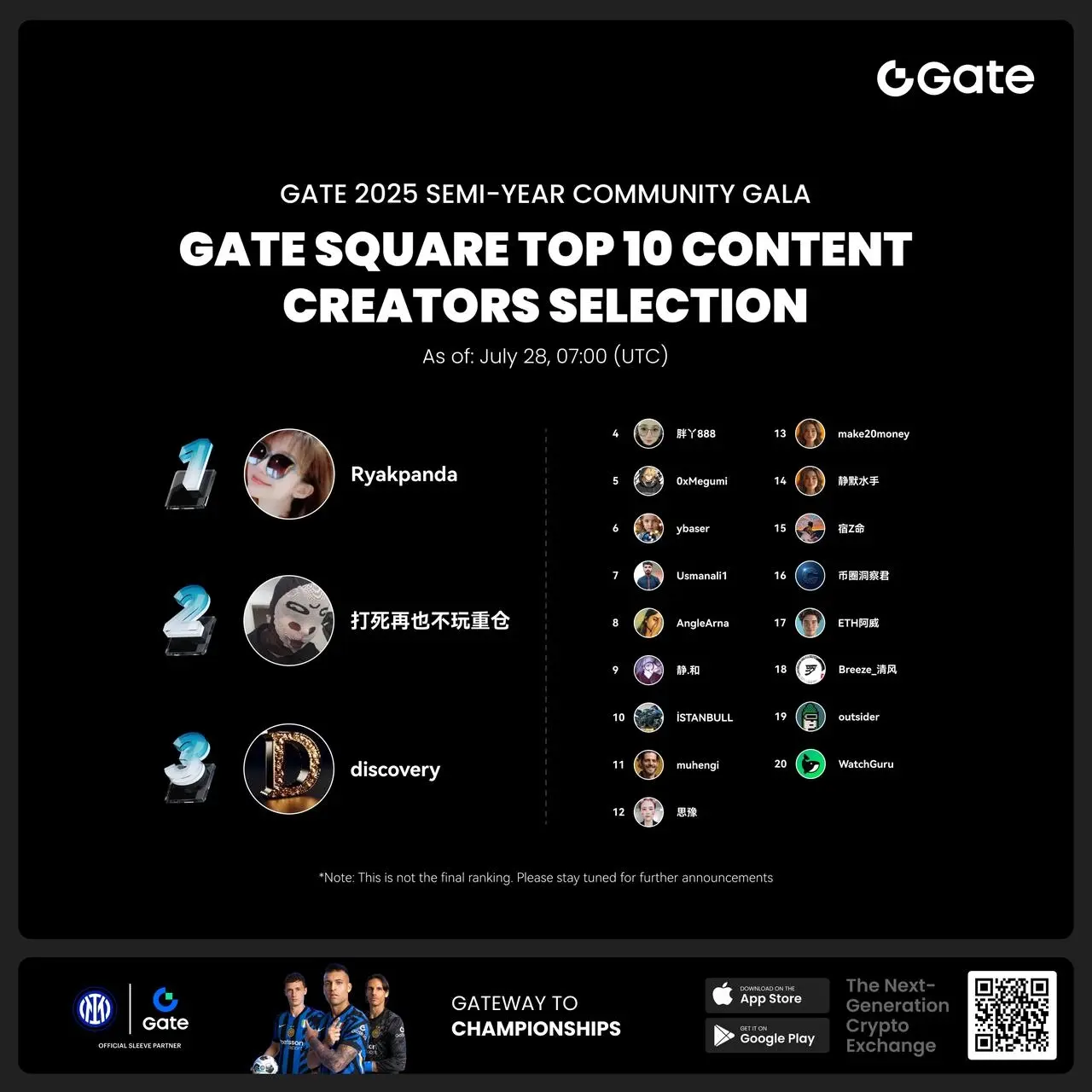
- 🎉 Hey Gate Square friends! Non-stop perks and endless excitement—our hottest posting reward events are ongoing now! The more you post, the more you win. Don’t miss your exclusive goodies! 🚀
1️⃣ #ETH Hits 4800# | Market Analysis & Prediction: Boldly share your ETH predictions to showcase your insights! 10 lucky users will split a 0.1 ETH prize!
Details 👉 https://www.gate.com/post/status/12322612
2️⃣ #Creator Campaign Phase 2# |ZKWASM Topic: Share original content about ZKWASM or its trading activity on X or Gate Square to win a share of 4,000 ZKWASM!
Details 👉 https://www.gate.com/post/st
No More ‘Umm…’: Using AI Caption Generators to Make Your Videos Thumb-Stopping
Browsing social media today is like channel surfing on speed. You only get a few seconds to catch someone’s eye before they scroll along. What catches your attention? Oftentimes, it isn’t background music, flashy motion, or witty sound bites, it’s the text on the screen.
The captions quietly have now become the most powerful part of short-form content, and the speed and suitable software now render the inclusion of captions in one’s video a very easy, fast, and automatic task. It’s simple and really creative. Whether you are one of those businesses trying to clarify what your services offer or one of those creators showcasing a thought, you can always use the captions generated by the AI to turn casual views into real engagement. That’s a job for CapCut App’s AI caption generator. Let’s dig into how this works, and why AI-powered captions are making videos perform better than ever before.
Why captions do more than just “translate”
Captions once had one simple function, accessibility. They assisted those with hearing impairments keeping up with what was being said. That’s still valuable, but nowadays, captions have added a completely new function. Nowadays, individuals tend to watch videos with their volume off, while commuting, at work, or in public. If your video relies strictly on sound, chances are, it’s being overlooked. But if the message is on screen in a few clean words, your audience remains. Moreover, captions make your message more prominent. You can highlight important words, add pauses in a visible way, and add organization to your content. Viewers don’t simply watch, they read and recall.
Cleaning up the “umm” moments
Unless you’re a skilled communicator, you don’t talk like you write. In a video, it’s normal to stumble, use filler words, or pause with “uhh” and “you know.” That’s acceptable face-to-face, but annoying on camera. When it hears you, it does not just spell out what you’re saying. It edits out the filler, refines the message, and puts your captions in plain language.
The magic of short-form captions
Let’s look at actual examples. Imagine a fast “day in the life” clip, a exercise tutorial, or a 15-second product review. These clips are fast. Blink, and you miss the message.
Captions serve as a guide for the viewer:
A vlog indicates the mood with only a line such as “Long day at the office…”
A workout clip highlights the exercise: “3 sets of 15 reps – no breaks!
A product video demonstrates value: “Smudge-proof for 12 hours.”
Without captions, these thoughts can be lost in the noise. But with the proper on-screen text, they jump out and linger.
Captions that think ahead
The clever thing about AI-created captions is that they aren’t only quick, they’re considered. Rather than provide you with bare subtitles, they react to tone, pace, and significance.
If you’re presenting a joke, the punchline can be perfectly timed. If you’re presenting steps in a how-to tutorial, each caption shows up exactly when necessary. This timing keeps your work concise and refined, something that would have taken hours to accomplish manually. This is why brands and creators are increasingly counting on tools such as CapCut App’s AI video maker. These tools do small repetitive work and allow you to concentrate on the larger creative landscape. You’re able to make more videos, in better quality, and with less stress.
Unlock Creativity with CapCut’s AI Lab
The AI lab of CapCut has brought bright opportunities to extra-vivid and spectacular video clips, such as auto-captioning and background removal or creating effects from AI. You can edit as you want while leveling your content on the professional side-it’s best for creators that care more about the end task than the whole process.
Step 1: Open CapCut and select a template
Start by launching the CapCut app. Tap the AI Lab button on the bottom bar to access the AI story maker. You’ll find viral-ready templates such as Create story video, Create with AI avatar, and Create video with scripts. Choose one that matches your content idea.
Step 2: Build and style your video
Tap Try AI workflow to begin. Type your content idea in creating a video story about a field. Then choose a fitting image style, options include Realistic film, Cartoon 3D, and Anime. Tap Generate and watch your viral video come to life.
Once it’s made, enhance it with audio via the Music tab. Use the Caption style tab to tweak fonts, apply effects, or animate your text. To add more polish, tap Go to Edit and use CapCut’s advanced tools, filters, transitions, stickers, and more.
Step 3: Export and go viral
When everything’s perfect, tap Export in the top-right corner. The video saves to your device and is now ready for posting on TikTok, YouTube Shorts, or Instagram Reels for potential viral success.
Last words: create smarter with CapCut
Captions were once a nicety. Now they’re an integral part of your content strategy. They assist you in speaking clearly, engaging, and connecting with people who may not hear a word you say. With tools such as CapCut, this is no longer something that takes effort or editing skills. Simply drop in a clip, include smart captions, and share, all within a matter of minutes. CapCut’s AI features enable you to sharpen your videos, make them quicker, and more impactful. Try it now, and observe how much more effect your content can have, with minimal words on the screen.